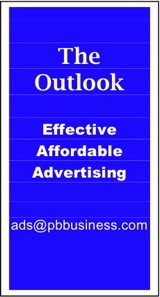Mac Corner: Storage needs out of control? Part II
By Larry Grinnell, Palm Beach Phoenix Apple Users Group
 Last week, I talked all about big fancy disk arrays and network attached storage devices and such, and neglected to focus on my primary audience: Macintosh users. I say this because there are a few things that you, as Mac users, need to look for, when buying a network attached storage (NAS) device that maybe Windows users could care less about.
Last week, I talked all about big fancy disk arrays and network attached storage devices and such, and neglected to focus on my primary audience: Macintosh users. I say this because there are a few things that you, as Mac users, need to look for, when buying a network attached storage (NAS) device that maybe Windows users could care less about.
First, and probably the most important, is support for the Apple File System (AFS). This is really, really important because the Apple File System supports special characters (accent marks, foreign language characters, and such) in different ways than Windows file systems do.
This can easily be a point of confusion because MacOS X can indeed access Windows file servers and other Windows computers using something called SMB/CIFS (I won’t go into that, it’ll just hurt your brain). Suffice it to say that you can share with Windows users over a network. Problem is, you have to live by their rules to do so.
Some characters in your filenames may be incompatible with Windows file system and will either not copy at all, or in the case of the most poorly designed NAS devices, will cause the NAS to drop off the network and force you to reconnect to it or even reboot it! I tested one of those a few years ago for another Mac-oriented website and gave one of the worst ratings ever handed out on that site, a 1 out of 5.
So, the number one best way to avoid this is to go to the website of the company building the NAS device you are considering, and carefully read the specifications page (please don’t fall asleep doing so, keyboard marks on your forehead are so unattractive). Look for a section related to file system support. What you want to see is AFP 3.1.
This is Apple File Protocol version 3.1, part of some open source software NAS manufacturers far too often don’t include and integrate into their systems. I guess they figure they’re either short on memory or that there aren’t enough Mac users out there to justify the work. Well, if they don’t care about you, don’t care about them!
AFP 3.1 (some spec pages might say AFP 3, and even others might just say AFP—be wary of that third choice and be sure you can get a refund if it doesn’t work correctly) means that your NAS is going to look like just another disk drive that you can mount to your desktop and move files in and out of in a completely Mac-like way.
Bottom line, if you don’t see AFP 3.1 in the specifications sheet, run, do not walk away!
Some of the more enlightened manufacturers include (no endorsements here—just information) Netgear’s ReadyNAS line, and devices from QNAP, Synology, LaCie, and Drobo.
I just installed my new NAS box (email me at the address below if you want to know more—I don’t want to advertise products on someone else’s website that accepts advertising), and all has gone swimmingly. When I copied my 130-gigabyte iTunes folder, it only stopped once, because of a corrupt file. It didn’t stop once when I copied more than a terabyte of ripped DVDs (backups of movies I own!) without a single stop. Now I can watch movies stored on my NAS without dropped frames or other problems. It just works.
Configuration of my NAS was a piece of cake. After running installation software from a provided CD, I finished the configuration (this can be as simple or as complicated as you want it to be) through my web browser with simple, easy to understand menus, checkboxes, radio buttons, etc., with help screens just a mouse-click away. Very well done.
From my Mac, I just go to the Go>Connect to Server menu item from the Finder, click the Browse button, and there it is! I can connect to the whole device or just the individual folders (data, music, movies, photos, etc.). All this and roughly 5-1/2 terabytes of storage. It wasn’t cheap — I think it ran me in the neighborhood of $1,600, but look what it gets me: NAS server, web server, iTunes server, movie server, a place to store backups, with room to spare.
My NAS has five slots for disks, so I bought five 1-1/2 terabyte drives, configured for RAID5, which, after overhead and storing information used to rebuild after a drive fails, I had 5-1/2 terabytes available.
Not only is this great for a digital packrat, but great for a small business with up to about ten employees. Additional options permit installation of an email server, the ability to join a Windows Active Directory network, and much more. They’re quiet, energy efficient, and relatively small. You can put it in the closet along with your network equipment, and everyone will think you’ve got a big IT staff running “big iron” servers.
Enough waxing poetic about my new toy. If you need this kind of storage, just remember AFP 3.1 and you and your Mac will be happy as clams.
Hope everyone has a happy holiday and a healthy and prosperous new year.
EDITOR'S NOTE: Readers are welcome to comment on this or any Mac Corner columns by visiting the Palm Beach Phoenix blog as well as by writing the editor of Palm Beach Business.com.
Mac Corner runs every Wednesday only in Palm Beach Business.com. Click to read the previous column.
About Larry Grinnell: Larry has been working with Macintosh and Windows PCs for over 25 years and worked as a senior technical writer and IT support professional for a major midwest-based consumer electronics and telecommunications equipment manufacturer here in South Florida. His musings on a wide variety of topics from computers to jazz guitar to strange foreign cars from the 1950s can be viewed at the MyMac.com website. Click here to reach him by email.
 Writers of this column are members of the Palm Beach Phoenix Apple User Group, a nonprofit organization for Apple Computing Device Users, recognized by Apple Inc., with the purpose of providing educational training and coaching to its members (students, professionals and seniors alike) in a cordial social environment. The club meets the second Saturday (1-4 p.m.) and fourth Wednesday (6-8 p.m.) of each month at the Fire Station #2, 4301 Dixie Highway in West Palm Beach (just two block south of Southern Boulevard). Click here to visit their website. Click here to reach them by email.
Writers of this column are members of the Palm Beach Phoenix Apple User Group, a nonprofit organization for Apple Computing Device Users, recognized by Apple Inc., with the purpose of providing educational training and coaching to its members (students, professionals and seniors alike) in a cordial social environment. The club meets the second Saturday (1-4 p.m.) and fourth Wednesday (6-8 p.m.) of each month at the Fire Station #2, 4301 Dixie Highway in West Palm Beach (just two block south of Southern Boulevard). Click here to visit their website. Click here to reach them by email.