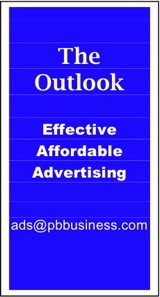Mac Corner: Storage needs out of control?
By Larry Grinnell, Palm Beach Phoenix Apple Users Group
 Most Mac users (and maybe most personal computer users in general) tend to be packrats, keeping everything that crosses their desktops. Of course, you probably don’t need that picture of the kitten hanging on the rope with the caption Hang In There (and you know who you are), and about ten bazillion more pictures just like it.
Most Mac users (and maybe most personal computer users in general) tend to be packrats, keeping everything that crosses their desktops. Of course, you probably don’t need that picture of the kitten hanging on the rope with the caption Hang In There (and you know who you are), and about ten bazillion more pictures just like it.
The good news is that today’s Macs come with nice big fat hard drives, giving you plenty of room to store lots of stuff like that. But what happens when you fill that internal terabyte drive with your photos, media (movies, music, etc.), and such? You actually have a number of solutions ranging from the incredibly cheap to holy (fill in the blank)! In this column, I’ll try to focus on some of the low to mid-end solutions.
First, let’s look at the humble external USB 2.0 hard drive. The options available to you are many. You can find the brand name of almost every hard drive maker out there, as well as a number of companies who buy drives in bulk and package them in external housings. Depending upon what you want to do with these drives, your choices might narrow somewhat.
If you just want to use a drive to store stuff that no longer fits on your internal drive, virtually any external USB 2.0 hard drive will fill the bill. The story is a little different if you want to use an external drive as a bootable backup. I discussed this in a previous column, so I won’t dwell on this too much except to say that for most home and small business users, the simple external USB 2.0 drive will meet your needs, either for storage or backup use.
One thing to remember is that your external drive needs to be backed up, too, and if your data is critical to the running (and viability) of your business, even your backup needs a backup — one that you can store off-site. This means that if your external storage drive holds, say, 500GB, your backup drive should be 750GB to allow for expansion.
Okay, that covers your run-of-the-mill, average packrat. What if your storage needs are even bigger? Well, you can buy a bigger drive (currently, the largest drive you can buy is 2TB — that is, two terabytes, or two thousand gigabytes!). Other options include RAID arrays, or one of my favorites, the Network Attached Storage device.
First, the array. A RAID (redundant array of inexpensive drives) array is a box of two to five or more hard drives, interconnected to look like a single drive (if you configure it like that). You can configure these drives for speed or for data protection, or varying degrees of each.
My preferred configuration is something called RAID5, which spreads your data across all the drives, but adds additional information that is used to recover any one drive failure in your array. What I mean here is that if one of your hard drives in your RAID5 array fails, you can unplug it, plug in a fresh drive of the same size, and in a few hours, all the data that was in that one defective drive is now recovered and is like nothing ever happened.
Of course, my cautions about backing up still apply. Probably the best way to do this is with a second RAID array, and back up the most critical data to one or more large external drives that you can store offsite. This protects you from theft, natural, and manmade disasters.
My preference is a variation on the RAID array, called Network Attached Storage (NAS). A NAS box is everything described above, but entirely self-contained with its own operating system, and it connects to your computer and perhaps others, too, over your home (or office) network. Just plug into a spare port on your router’s switch and do a little configuration with its web-based software.
I’ve spoken of my media server, controlled by a Mac mini. It’s great, but I need more storage than my current external drives can hold, and I want them, and their noise, away from my living room. A NAS box does all this.
I am currently putting together a NAS box that will have about 6 TB of usable storage. This provides room for backups of my DVD collection, which I can view with media center software like Plex, XHub Media Center, Boxee, Media Central, or others. At the same time, I don’t necessarily even need the Mac mini to do a lot of this. My new Sony HDTV supports a standard called DLNA (Digital Living Network Alliance) that can scan internal networks and sniff out media files (music, movies, photos, etc.) on DLNA-compatible storage devices and play them on your HDTV.
With six terabytes, I still have room for backups and other files. I can use an external 2TB drive to back up critical files (the backups of my laptop and primary desktop Mac, and my music files) and if I lose the movies, well, I’ll just have to start over.
The best thing about the NAS is that I can put it any room in my house that has a network connection, so I don’t have to hear the spinning drives and fans in the living room during those quiet passages in Transformers … . My particular NAS box also has a number of USB ports, so I can plug in external drives to either expand storage space, or use it for my backup drive(s).
The high-priced spread starts with a dedicated computer running the much more expensive server version of the operating system, adding combinations of disk arrays and NAS devices. This is what you probably need if you have more than ten employees and need to run your own email server, high-end security firewall, server/network-based anti-virus software, and so on. This is far beyond the scope of this now overly-lengthy article. Have fun, and happy holidays!
EDITOR'S NOTE: Readers are welcome to comment on this or any Mac Corner columns by visiting the Palm Beach Phoenix blog as well as by writing the editor of Palm Beach Business.com.
Mac Corner runs every Wednesday only in Palm Beach Business.com. Click to read the previous column.
About Larry Grinnell: Larry has been working with Macintosh and Windows PCs for over 25 years and worked as a senior technical writer and IT support professional for a major midwest-based consumer electronics and telecommunications equipment manufacturer here in South Florida. His musings on a wide variety of topics from computers to jazz guitar to strange foreign cars from the 1950s can be viewed at the MyMac.com website. Click here to reach him by email.
 Writers of this column are members of the Palm Beach Phoenix Apple User Group, a nonprofit organization for Apple Computing Device Users, recognized by Apple Inc., with the purpose of providing educational training and coaching to its members (students, professionals and seniors alike) in a cordial social environment. The club meets the second Saturday (1-4 p.m.) and fourth Wednesday (6-8 p.m.) of each month at the Fire Station #2, 4301 Dixie Highway in West Palm Beach (just two block south of Southern Boulevard). Click here to visit their website. Click here to reach them by email.
Writers of this column are members of the Palm Beach Phoenix Apple User Group, a nonprofit organization for Apple Computing Device Users, recognized by Apple Inc., with the purpose of providing educational training and coaching to its members (students, professionals and seniors alike) in a cordial social environment. The club meets the second Saturday (1-4 p.m.) and fourth Wednesday (6-8 p.m.) of each month at the Fire Station #2, 4301 Dixie Highway in West Palm Beach (just two block south of Southern Boulevard). Click here to visit their website. Click here to reach them by email.