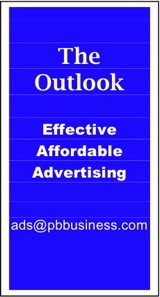Mac Corner: Using your Mac as a Media Center
By Larry Grinnell, Palm Beach Phoenix Apple Users Group
 The Mac mini is a very versatile computer. Due to its small size, it can be the hub of your media center.
The Mac mini is a very versatile computer. Due to its small size, it can be the hub of your media center.
By media center hub, I mean using a computer like a Mac mini to act as a focal point to control media (movies, music, internet content, etc.) through your home entertainment center, which normally consists of a large-ish wide screen TV, surround-sound stereo receiver, and other peripherals like a DVD or BluRay player.
The benefits of using a computer as a media center are many:
- Internet access. With internet access, you can view free programming from many sources, including Hulu, Vudu, Revision3, and hundreds more. You can also access the iTunes Store to download movies, TV shows, music, and other content for very nominal fees and even some free stuff.
- View your movie collection: With several different software products, you can “rip” (or back up) your DVD collection and put your movies on your hard disk drives. It protects them from being scratched and otherwise damaged — especially important if there are kids in the house.
- With its built-in, slot-loading disk drive, it’s a CD and DVD player, too.
- With third-party USB-based TV tuners, you can route non-scrambled cable TV or over-the-air HDTV transmissions through your computer.
- It’s a high-definition device. Mac minis support output resolutions that include 720P and 1080i/p. The latest Mac minis even support HDMI (high-definition multimedia interface) using a Mini DisplayPort to HDMI adapter.
- It’s still a computer, so you can use it for emailing, web surfing, and anything else you might want to use a computer for.
- Access to other online movie services such as the ones offered by NetFlix.
There are still some minor issues with integration (how do you make all this stuff work together?) that are being worked on right now. Some are open-source like the interesting Boxee product that aggregates many forms of internet video content into a single interface, as well as being able to play media stored on your local drives.
Others include MediaCentral from Equinux, Apple’s own Front Row, and XHub. Actually, this is a small list. Check out http://www.pure-mac.com/mediacenter.html for a really neat of free, shareware, and commercial media center applications available for the Mac.
What else do you need to know about using your Mac mini as a media hub?
First, get the fastest internet connection you can get. Standard DSL is just not going to cut it. Even basic cable internet service will probably work better at getting stutter-free video from the internet into your TV.
If you have a large media collection (hundreds of movies and CDs), you will need many gigabytes of storage. Consider a NAS (network attached storage) device to hold all your movies. You can put this device, basically a large standalone (doesn’t need another computer to run it) disk array connected to your network, in a closet or anywhere you have a wired or wireless network connection.
The advantage is that you can keep those noisy hard drives out of your living room, where they might be a sonic annoyance. To do so, consider some of these issues:
- If you want to connect to your Mac media center via a wireless router, by all means, get one of the new 802.11n routers, preferably one that transmits in the 5 GHz radio band, as there are fewer users (for now). The “N” routers offer more bandwidth, which lets you view movies without annoying “stutters” and pauses.
- You might consider some of the new high-speed powerline network devices that move data from your router to networked devices over your home’s power wiring. I use this technique to extend my network into my living room and am very pleased with the results.
- If you are doing home renovations at the same time you are planning to improve your home entertainment center, consider having your home wired for network connectivity using cabling and network hardware that supports the so-called “Gigabit” standard. This offers sufficient bandwidth to permit simultaneous video feeds as well as normal computer network uses.
Using a Mac as the heart of your home entertainment center can be rewarding and fun. It pulls together access to various kinds of media into a single control point, and can be as easy to use as any other hi-fi or video component.
The Mac mini is a relatively inexpensive computer and with its small size and quiet operation, it may even pass the critical aesthetics test of what one internet pundit refers to as his “finance committee.”
EDITOR'S NOTE: Readers are welcome to comment on this or any Mac Corner columns by visiting the Palm Beach Phoenix blog as well as by writing the editor of Palm Beach Business.com.
Mac Corner runs every Wednesday only in Palm Beach Business.com. Click to read the previous column.
About Larry Grinnell: Larry has been working with Macintosh and Windows PCs for over 25 years and worked as a senior technical writer and IT support professional for a major midwest-based consumer electronics and telecommunications equipment manufacturer here in South Florida. His musings on a wide variety of topics from computers to jazz guitar to strange foreign cars from the 1950s can be viewed at the MyMac.com website. Click here to reach him by email.
 Writers of this column are members of the Palm Beach Phoenix Apple User Group, a nonprofit organization for Apple Computing Device Users, recognized by Apple Inc., with the purpose of providing educational training and coaching to its members (students, professionals and seniors alike) in a cordial social environment. The club meets the second Saturday of each month from 1 to 4 p.m. at the Fire Station #2, 4301 Dixie Highway in West Palm Beach (just two block south of Southern Boulevard). Click here to visit their website. Click here to reach them by email.
Writers of this column are members of the Palm Beach Phoenix Apple User Group, a nonprofit organization for Apple Computing Device Users, recognized by Apple Inc., with the purpose of providing educational training and coaching to its members (students, professionals and seniors alike) in a cordial social environment. The club meets the second Saturday of each month from 1 to 4 p.m. at the Fire Station #2, 4301 Dixie Highway in West Palm Beach (just two block south of Southern Boulevard). Click here to visit their website. Click here to reach them by email.