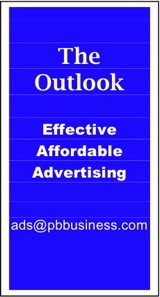Mac Corner: Gamma, Gamma, Gamma, Chameleon …
By Larry Grinnell, Palm Beach Phoenix Apple Users Group
 In a recent column, I touched on some of the new features of Apple’s new Snow Leopard operation system (MacOS X 10.6). One of the biggest changes, especially for designers, is the change of the default screen gamma from Apple’s traditional 1.8 to the more widely used standard of 2.2.
In a recent column, I touched on some of the new features of Apple’s new Snow Leopard operation system (MacOS X 10.6). One of the biggest changes, especially for designers, is the change of the default screen gamma from Apple’s traditional 1.8 to the more widely used standard of 2.2.
I’m sure many of you are asking, “What the heck is gamma?” This is coming awful close to requiring a “geek alert” notice, but please bear with me. For those of you who don’t want to know about some of the geeky stuff, just skip over the next two paragraphs.
Gamma, in a most basic definition (at least the way I learned it), is a figure of merit — a number whose significance is mainly in its relationship with other, related numbers. There is no actual unit of measure like inches, feet, furlongs per fortnight, etc., that defines the value of the midpoint of a grayscale image and affects the linearity of the transition from the blackest black to the whitest white, in other words, a linear scale assumes that a value of gray of 30 percent should occur at the 30 percent point on a scale of 0 to 100 percent.
A nonlinear scale might mean that a value of gray of 30 percent might occur at the 37 percent point on that same 0 to 100 scale. Cathode ray tubes, LCDs, plasma displays and so on are not linear devices, but have fairly predictable characteristics, so the gamma figure helps compensate for this lack of linearity by providing what I like to think of as inverse calibration points, so that when the gamma calibration is applied to a standard fixed image or video, the end result “should” be a fairly linear transition from solid black to solid white, with the 50 percent gray point being nearly exactly at 50 percent.
Enough with the geeky stuff.
The US television broadcast standard under the old analog NTSC format (National Television Standards Committee, or better known to many as “Never the Same Color”), used a gamma of 2.2, which was later picked up by Microsoft when they began doing more work with high quality color displays, beginning with Windows 95.
Apple, always wanting to think and be different, chose what they felt to be a better number, and picked 1.8. The end result of all this foolishness is that images with decent color balance and quality, created on a Mac, look much darker on Windows machines. Conversely, images created and edited on a Windows machine look overly light and washed-out on a Mac. This most often is seen in web browsers. Since most web development, at least the graphic design elements, is still done on Macs, it meant that once this phenomenon was better understood, graphic designers usually figured out a compromise setting so that images weren’t too dark on a Windows machine and not too washed out on a Mac, and weren’t exactly great on either platform.
With Apple’s adoption of the 2.2 gamma figure, this all becomes a moot point. Graphics created on a Mac running Snow Leopard, “should” (there’s that “should” again!) look pretty much just the same on a Windows machine, providing both are set with a gamma figure of 2.2.
It may take a while for designers to get used to this change, so there may indeed be some odd looking graphics on your favorite websites for a few months while the word gets out and designers get used to not having to compromise and compensate to ensure their images look good on all platforms.
Of course, dyed-in-the-wool Mac users can adjust their display environment and continue using the 1.8 gamma figure, but as time marches on, their numbers will decrease rapidly. Some might say the 2.2 figure is full of compromise and may not possess the best quality, but frankly, it’s good enough for most of the rest of us, except, perhaps, for Madison Avenue art directors and overly-picky graphic designers (many of whom are my close, personal friends).
Oh, and sorry about the rather bad Culture Club-related pun in the title.
EDITOR'S NOTE: Readers are welcome to comment on this or any Mac Corner columns by visiting the Palm Beach Phoenix blog as well as by writing the editor of Palm Beach Business.com.
Mac Corner runs every Wednesday only in Palm Beach Business.com. Click to read the previous column.
About Larry Grinnell: Larry has been working with Macintosh and Windows PCs for over 25 years and worked as a senior technical writer and IT support professional for a major midwest-based consumer electronics and telecommunications equipment manufacturer here in South Florida. His musings on a wide variety of topics from computers to jazz guitar to strange foreign cars from the 1950s can be viewed at the MyMac.com website. Click here to reach him by email.
 Writers of this column are members of the Palm Beach Phoenix Apple User Group, a nonprofit organization for Apple Computing Device Users, recognized by Apple Inc., with the purpose of providing educational training and coaching to its members (students, professionals and seniors alike) in a cordial social environment. The club meets the second Saturday of each month from 1 to 4 p.m. at the Fire Station #2, 4301 Dixie Highway in West Palm Beach (just two block south of Southern Boulevard). Click here to visit their website. Click here to reach them by email.
Writers of this column are members of the Palm Beach Phoenix Apple User Group, a nonprofit organization for Apple Computing Device Users, recognized by Apple Inc., with the purpose of providing educational training and coaching to its members (students, professionals and seniors alike) in a cordial social environment. The club meets the second Saturday of each month from 1 to 4 p.m. at the Fire Station #2, 4301 Dixie Highway in West Palm Beach (just two block south of Southern Boulevard). Click here to visit their website. Click here to reach them by email.