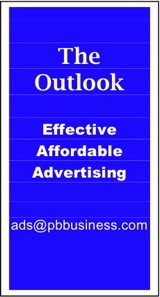Mac Corner: Alternatives to Adobe’s creative suite CS4 software
By Larry Grinnell, Palm Beach Phoenix Apple Users Group
 Adobe Creative Suite CS4 is the Swiss Army Knife of graphic design software. Packed with arguably the finest graphic design software on the planet, if you are a graphics professional, this is the one to own.
Adobe Creative Suite CS4 is the Swiss Army Knife of graphic design software. Packed with arguably the finest graphic design software on the planet, if you are a graphics professional, this is the one to own.
The most mainstream of the many variations on CS4 is the Design Premium package. For your $1,799 (yikes!), you get Adobe’s cream of the crop: Photoshop Extended, Illustrator, InDesign, Dreamweaver, Fireworks, Acrobat 9 Pro, Flash Pro, and a bunch of utility. The obvious problem is that $1,799 is a whole lot of moolah, and in these tough times, it can be prohibitive.
Fortunately, there are a number of alternatives out there that will let you get your feet wet without putting out a large amount of cash.
Photoshop: There are a number of alternatives to Photoshop, some really good, and some, well, not so good. If you are mainly a web designer, you probably don't need to send your work to a commercial printer (you don't need to work in the CMYK color space). If that’s your situation, take a look at Adobe Photoshop Elements, available for about $90. It won't have the full feature set of the full Photoshop product, but it might be good enough for what you need.
If you need a little more sophistication, but still balk at the thousand-dollar price for Photoshop (and $1,799 for the Adobe CS4 package), there's a really neat photo editor called Pixelmator, for $59.00. It’s gotten lots of positive coverage in the Mac magazines, as well as the podcasting world.
If you need only minor editing capabilities but need to regularly convert a number of file formats to other file formats, there's the venerable and respected shareware product, Graphic Converter.
More powerful, and free (!) is the legendary GIMP product. The user interface is really, really weird — especially for those who are regular Photoshop users, but they do have great help files and provide great support on their main site. There's also a vey useful third party instructional book called Beginning GIMP. Oh, did I mention that GIMP is free? Geek alert! Make sure you download the package from the link above (lisanet.de) — it installs just like any Mac application, unlike some GIMP installations for the Mac that make you install a lot of geeky extras like X11, but this isn’t a geeky column, so ‘nuff said!
InDesign: There are lots of page layout products out there, starting with Apple’s Pages app, part of the iWork product, which lets you do simple layouts, but really isn’t a professional production tool. One real up-and-comer is the open source Scribus. It has most of the power of a PageMaker or InDesign, but is free. It’s still fairly new, but has matured rapidly during its brief life.
Dreamweaver: For web authoring, look at some of the commercial alternatives like RapidWeaver, or the open source Nvu.
Illustrator: Do you need to create vector graphic files? Take a close look at InkScape, which is a standard bearer for the emerging SVG vector graphics file format, which may yet take the world by storm. Another alternative is the donationware product DrawBerry.
Acrobat: Built right into MacOS X is the ability to create PDF files directly from the Print menu, though these files might not be good enough for professional use, and may not let you do things like bookmarks and hyperlinking. There are some low cost Acrobat clone packages, but most are only available on the Windows platform.
Flash: I can only imagine that the patents and copyrights are sufficiently ironclad to preclude a lot of cloning, because I haven’t seen much of anything except other commercial products like Microsoft Silverlight, whose mission seems to be mainly to topple Flash from its “top dog” status.
These products are a great alternative to the Adobe Creative Suite, and for many of you, especially considering the price, they might be just good enough.
EDITOR'S NOTE: Readers are welcome to comment on this or any Mac Corner columns by visiting the Palm Beach Phoenix blog as well as by writing the editor of Palm Beach Business.com.
Mac Corner runs every Wednesday only in Palm Beach Business.com. Click to read the previous column.
About Larry Grinnell: Larry has been working with Macintosh and Windows PCs for over 25 years and worked as a senior technical writer and IT support professional for a major midwest-based consumer electronics and telecommunications equipment manufacturer here in South Florida. His musings on a wide variety of topics from computers to jazz guitar to strange foreign cars from the 1950s can be viewed at the MyMac.com website. Click here to reach him by email.
 Writers of this column are members of the Palm Beach Phoenix Apple User Group, a nonprofit organization for Apple Computing Device Users, recognized by Apple Inc., with the purpose of providing educational training and coaching to its members (students, professionals and seniors alike) in a cordial social environment. The club meets the second Saturday of each month from 1 to 4 p.m. at the Fire Station #2, 4301 Dixie Highway in West Palm Beach (just two block south of Southern Boulevard). Click here to visit their website. Click here to reach them by email.
Writers of this column are members of the Palm Beach Phoenix Apple User Group, a nonprofit organization for Apple Computing Device Users, recognized by Apple Inc., with the purpose of providing educational training and coaching to its members (students, professionals and seniors alike) in a cordial social environment. The club meets the second Saturday of each month from 1 to 4 p.m. at the Fire Station #2, 4301 Dixie Highway in West Palm Beach (just two block south of Southern Boulevard). Click here to visit their website. Click here to reach them by email.