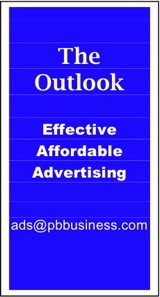Mac Corner: Backups … Who Needs ‘Em?
By Larry Grinnell, Palm Beach Phoenix Apple Users Group
 This is the first of several articles on backing up your computer. It is applicable to any personal computer: Mac, PC, or Linux. Because this is a business-oriented website, I have focused this first article on backing up computers in a medium to large-sized business.
This is the first of several articles on backing up your computer. It is applicable to any personal computer: Mac, PC, or Linux. Because this is a business-oriented website, I have focused this first article on backing up computers in a medium to large-sized business.
I’ll bet many of you out there don’t have a backup strategy, and maybe you don’t even back up your computers in some misguided belief that computers and hard drives and servers are so reliable today that you don’t need to back them up anymore. That statement couldn’t be further from reality.
Your hard disk drive is an incredibly complicated piece of hardware, built to levels of precision unknown to even the space program of the 1960s. Yet, because it is a mechanical device (a motor spins one or more platters that hold your information, and a record/playback “head” scans across the surface to retrieve or write information to those platters), it is subject to failure without warning.
If you hear a screaming sound right about now, it’s probably another computer user whose hard disk drive just failed in a big, big way, and that poor unfortunate user didn’t back it up.
With that out of the way, let’s talk about backing up business computers. The strategy here is quite different than that of backing up home computers or those of a very small business.
For one, you probably have one or more members of your staff who perform some kind of IT (information technology) function. If a computer fails, they repair or replace it. If a hard disk drive fails, they put a new one in and install a fresh operating system, and most if not all of your standard applications (word processor, spreadsheet, email, web browser, etc.) using an “image” disk that performs all of these steps at once.
Your data is then recovered from some kind of backup storage device and loaded on your replacement disk. The downside of this approach is that it may take several days to completely restore your working environment — especially if you use additional, non-standard applications that need to be reinstalled by hand. If you are using standardized applications, though, this is the most efficient (for the IT dept.) method of restoring the functions of a damaged computer in a larger organization.
That’s the end result. Here’s what happens to ensure this is all possible.
First, your IT person or organization sets up an infrastructure of file servers and backup devices, which could be hard disk drives, tape, or other media. Alternately, a contract may have been established with a backup service that operates in the Internet “cloud.” This means you back up directly to a secure device that’s “somewhere out there.” It really doesn’t matter where — just that it’s there and can be quickly accessed if the need arises.
Next, there is probably some kind of software running in the background on your computer that automatically backs up your documents, email, and such, but not your operating system or application software. This software usually performs a large initial backup, where all your working documents, email, etc., are copied to devices that were set up in the previous step.
Subsequent backups only copy documents to the backup infrastructure that are new or have changed. Deleted documents remain stored in the backup infrastructure because we all know that we delete things that we may need later on.
Finally, once the backups have been made, those backups are then backed up and stored off-site — something I will discuss in a future article.
There are a number of software programs that can perform backups like this. One of my personal favorites, having used it for a number of years when I did IT support in a former life, is EMC’s Retrospect software.
Retrospect supports virtually all tape and disk storage solutions, either local or over a network connection. It’s a set-and-forget proposition, and it just works. In my experience, if the file made it to my tape drive, I don’t think there was ever a time that I couldn’t recover it. It made it easy to wear the hero cape and mask and bask in the glory and adulation of an appreciative staff who knew I had their backs.
This solution is ideal for medium to large organizations that can support some form of IT staff. For individual business owners and home users, it’s a very different story — one I’ll talk about next time.
EDITOR'S NOTE: Readers are welcome to comment on this or any Mac Corner columns by visiting the Palm Beach Phoenix blog as well as by writing the editor of Palm Beach Business.com.
Mac Corner runs every Wednesday only in Palm Beach Business.com. Click to read the previous column.
About Larry Grinnell: Larry has been working with Macintosh and Windows PCs for over 25 years and worked as a senior technical writer and IT support professional for a major midwest-based consumer electronics and telecommunications equipment manufacturer here in South Florida. His musings on a wide variety of topics from computers to jazz guitar to strange foreign cars from the 1950s can be viewed at the MyMac.com website. Click here to reach him by email.
 Writers of this column are members of the Palm Beach Phoenix Apple User Group, a nonprofit organization for Apple Computing Device Users, recognized by Apple Inc., with the purpose of providing educational training and coaching to its members (students, professionals and seniors alike) in a cordial social environment. The club meets the second Saturday of each month from 1 to 4 p.m. at the Fire Station #2, 4301 Dixie Highway in West Palm Beach (just two block south of Southern Boulevard). Click here to visit their website. Click here to reach them by email.
Writers of this column are members of the Palm Beach Phoenix Apple User Group, a nonprofit organization for Apple Computing Device Users, recognized by Apple Inc., with the purpose of providing educational training and coaching to its members (students, professionals and seniors alike) in a cordial social environment. The club meets the second Saturday of each month from 1 to 4 p.m. at the Fire Station #2, 4301 Dixie Highway in West Palm Beach (just two block south of Southern Boulevard). Click here to visit their website. Click here to reach them by email.