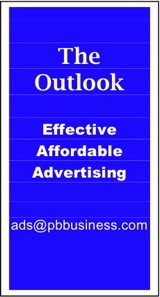Mac Corner: Adventures with keyboards
By Larry Grinnell, Palm Beach Phoenix Apple Users Group
 I was inspired by a friend to do this article, based on his observations at a recent visit to the local Apple Store.
I was inspired by a friend to do this article, based on his observations at a recent visit to the local Apple Store.
The story is, a couple was at the store, preparing to buy one of those lovely new 27-inch iMacs (something I aspire to owning sometime in the future). One of the really neat things about these new ginormous screen iMacs is the ability to mount them on a wall, and from how things were described to me, it sounds like they wanted to do this.
For aesthetics, however, it seemed to make perfect sense to purchase a wireless keyboard and mouse with it, because as big as the screen is, it’s not important for casual use (emails, websurfing, and so on) to be up close and personal with it.
In fact, in a smallish room, you could easily set yourself up in your easy chair with the wireless keyboard on your lap, and your wireless mouse on the table next to you. This was the configuration strongly suggested by the Apple specialist in the store. He went so far, apparently, to suggest that the wired keyboard and mouse could be done away with entirely, because it would never be necessary to use it again.
The reality is that there are some problems with this scenario. The most basic explanation is that the wireless keyboard drivers do not load (and therefore do not make the wireless keyboard and mouse available) until the computer is well on its way through the booting process.
What this means is:
— If you are having computer problems and need to start it from a diagnostic DVD or CD (Disk Warrior, Data Rescue, or even a MacOS X installation disc), normally you hold down the C key at the moment power is applied to the computer, or immediately after you execute the Restart command. You will never be able to boot from the DVD or CD using this method because the wireless keyboard and mouse are not recognized by the system until the drivers load, but the drivers don’t load until long after the time when the system is looking for the C being held down.
— Note that if you are not in trouble and can boot your computer, you can set your computer to boot from a DVD or CD with a bootable operating system by inserting the DVD or CD you want to use to boot your system, let it mount (wait until the disc icon is displayed on your desktop), then go to System Preferences>Startup Disk application and choose the DVD or CD as your startup disk.
— If you need to perform the time-honored Zap the PRAM (parameter RAM) operation, you need to hold down the Command (Apple) + Option + P + R keys simultaneously as the computer reboots. This doesn’t work for reasons described in the previous item.
— If you have a stuck DVD or CD, normally, you reboot and immediately hold down the mouse button to eject the disc. Again, see item #1 above.
Here’s a fairly complete list of startup options that require a wired keyboard and mouse:
- Press and hold X during Startup forces Mac OS Startup.
- Press and hold Option-Command-Shift-Delete bypasses the primary startup volume and seeks a different startup volume.
- Press and hold Command (Apple)-Option-P-R to reset the parameter RAM. Wait until the system boots again before releasing these keys. It may be necessary to cycle through this process several times.
- Press and hold Option brings up available startup volumes.
- Press and hold C starts up from a CD or DVD.
- Press and hold N attempts to startup from a network server.
- Press and hold R forces a PowerBook screen reset.
- Press and hold T starts up the Mac in FireWire target Disk mode.
- Press and hold Shift to start up the Mac in Safe Boot mode and temporarily disable nonessential kernel extensions.
The answer is to always have a wired keyboard and mouse available for those rare occasions when system maintenance issues dictate their use. The rest of the time, enjoy your wireless keyboard and mouse.
EDITOR'S NOTE: Readers are welcome to comment on this or any Mac Corner columns by visiting the Palm Beach Phoenix blog as well as by writing the editor of Palm Beach Business.com.
Mac Corner runs every Wednesday only in Palm Beach Business.com. Click to read the previous column.
About Larry Grinnell: Larry has been working with Macintosh and Windows PCs for over 25 years and worked as a senior technical writer and IT support professional for a major midwest-based consumer electronics and telecommunications equipment manufacturer here in South Florida. His musings on a wide variety of topics from computers to jazz guitar to strange foreign cars from the 1950s can be viewed at the MyMac.com website. Click here to reach him by email.
 Writers of this column are members of the Palm Beach Phoenix Apple User Group, a nonprofit organization for Apple Computing Device Users, recognized by Apple Inc., with the purpose of providing educational training and coaching to its members (students, professionals and seniors alike) in a cordial social environment. The club meets the second Saturday (1-4 p.m.) and fourth Wednesday (6-8 p.m.) of each month at the Fire Station #2, 4301 Dixie Highway in West Palm Beach (just two block south of Southern Boulevard). Click here to visit their website. Click here to reach them by email.
Writers of this column are members of the Palm Beach Phoenix Apple User Group, a nonprofit organization for Apple Computing Device Users, recognized by Apple Inc., with the purpose of providing educational training and coaching to its members (students, professionals and seniors alike) in a cordial social environment. The club meets the second Saturday (1-4 p.m.) and fourth Wednesday (6-8 p.m.) of each month at the Fire Station #2, 4301 Dixie Highway in West Palm Beach (just two block south of Southern Boulevard). Click here to visit their website. Click here to reach them by email.