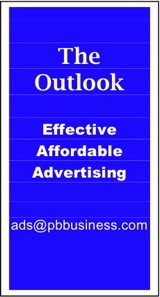Mac Corner: iPad versus the competition
By Larry Grinnell, Palm Beach Phoenix Apple Users Group
 Seems like a day doesn’t go by when someone else announces their own tablet computer, or electronic book device. I’m sure many of you are confused as to what the difference is between all these devices and the Apple iPad, and why the iPad might just be the superior product for you.
Seems like a day doesn’t go by when someone else announces their own tablet computer, or electronic book device. I’m sure many of you are confused as to what the difference is between all these devices and the Apple iPad, and why the iPad might just be the superior product for you.
First, let’s get the cost issue out of the way. Yes, the iPad is quite a bit more expensive than the electronic book readers from Sony (Reader), Barnes & Noble (Nook), Amazon (Kindle), and others. Look at what you’re getting, though. With the book reader, for the most part, you’re getting a one trick pony. You don’t have access to hundreds of thousands of mostly free or inexpensive applications. You don’t get the to-die-for color display (except for Barnes & Noble’s new Nook Color device). You don’t get access to one of the greatest online media stores on the planet (the iTunes Store).
So, let’s chat a little more about eBook format support. The iPad can read books stored in the ePub format. You will be hearing a lot more about this format in the future, because it’s open, and is supported by other eBook publishers. Also, many eBook formats can be converted to ePub, which permits you to easily sync them to your iPad. It reads Adobe Acrobat PDF files and reproduces them in all their glorious colors (most of the other eBook hardware is black and white only).
Then there’s the iBooks format. That’s nothing more than the ePub format with digital rights management (DRM) anti-copying software embedded in the file (DRM is not exclusive to Apple — eBooks offered by Amazon and Barnes & Noble are similarly encoded). With dedicated applications available from Amazon and Barnes & Noble, you can read books purchased on the Kindle and Nook stores on your iPad.
There’s a great comparison chart on about.com that compares the major electronic book readers from Apple, Barnes & Noble, Amazon, Sony, and Borders.
As I mentioned above, only the iPad has a color display, and what a display it is. It’s 9.7 inches (measured diagonally), has higher resolution than all but the Kindle DX, whose price is within hitting distance of the base iPad, and oh, did I mention that all the competitors (except Barnes & Noble) are using black and white displays using E Ink technology?
Contrast is lousy, and it’s hard to read in anything other than a well-lit room. This is perhaps the only real advantage E Ink has over LCD technology, in that it’s much easier to read E Ink displays in direct sunlight than LCDs — that and power consumption. E Ink displays only require power to “write” the image to the screen. Other than that, the display is using only a trickle of power, where an LCD needs much more power. This is why an iPad can go for 8-12 hours between charges, while devices with E Ink displays can go for several days or more.
All these devices offer some sort of connectivity through Wi-Fi networks, and some offer connectivity through the 3G and 4G wireless telephone networks, as well as Bluetooth. Amazon has worked out a deal with their wireless carrier to provide free 3G wireless access for downloading eBooks. Here, the advantage goes to Amazon
Why else an iPad over an electronic book reader? It’s pretty simple. Just how many single-purpose devices do you want around the house? How do you keep their batteries all charged. Being an electronics junkie, I hate to tell you about the array of adapters, extension cords, and the rest sitting in my house — stuff that would get me drummed out of the fire safety and the Gee, it’s Great to be Green clubs.
The iPad gives you everything your iPhone can give you except for the telephone part; it runs a ton of software, it has a big, beautiful display, battery life is more than acceptable, it can be your electronic book reader (and can play audio books, too!), media player, and for a lot of people, it can be your living room computer. By this, I mean that you can use it to quickly go through the email of the day, and even though the touch screen technology isn’t perfect, you learn to deal with it pretty quickly, and so can send short replies right from your easy chair.
With the appropriate software (and sometimes hardware), you can turn your iPad into a remote control device for your media center. Like I described last week, you can use it to play backing chords to help budding and professional musicians alike to practice. It’s a web browser, and as long as you never need to use Adobe’s Flash technology ever again, it’s a really decent substitute for your desktop or laptop Mac’s web browser. The games are getting better and better, too.
In the end, it’s your money, and you need to decide what’s best for you and your family. I just think that Apple’s iPad is, overall, a better and more flexible value than a dedicated electronic book reader device, which, for the most part, can only do one thing, and granted it does that one thing very well.
EDITOR'S NOTE: Readers are welcome to comment on this or any Mac Corner columns by visiting the Palm Beach Phoenix blog as well as by writing the editor of Palm Beach Business.com.
Mac Corner runs every Wednesday only in Palm Beach Business.com. Click to read the previous column.
About Larry Grinnell: Larry has been working with Macintosh and Windows PCs for over 25 years and worked as a senior technical writer and IT support professional for a major midwest-based consumer electronics and telecommunications equipment manufacturer here in South Florida. His musings on a wide variety of topics from computers to jazz guitar to strange foreign cars from the 1950s can be viewed at the MyMac.com website. Click here to reach him by email.
 Writers of this column are members of the Palm Beach Phoenix Apple User Group, a nonprofit organization for Apple Computing Device Users, recognized by Apple Inc., with the purpose of providing educational training and coaching to its members (students, professionals and seniors alike) in a cordial social environment. The club meets the second Saturday (1-4 p.m.) and fourth Wednesday (6-8 p.m.) of each month at the Fire Station #2, 4301 Dixie Highway in West Palm Beach (just two block south of Southern Boulevard). Click here to visit their website. Click here to reach them by email.
Writers of this column are members of the Palm Beach Phoenix Apple User Group, a nonprofit organization for Apple Computing Device Users, recognized by Apple Inc., with the purpose of providing educational training and coaching to its members (students, professionals and seniors alike) in a cordial social environment. The club meets the second Saturday (1-4 p.m.) and fourth Wednesday (6-8 p.m.) of each month at the Fire Station #2, 4301 Dixie Highway in West Palm Beach (just two block south of Southern Boulevard). Click here to visit their website. Click here to reach them by email.