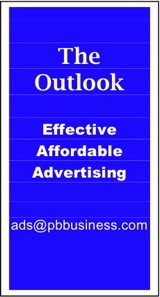Mac Corner: Make your Macintosh part of your family
By Larry Grinnell, Palm Beach Phoenix Apple Users Group
 While on my summer vacation, I reflected on how much I value and cherish my family. As the family historian, I get involved in a lot of projects related to family history, and not just genealogy-based.
While on my summer vacation, I reflected on how much I value and cherish my family. As the family historian, I get involved in a lot of projects related to family history, and not just genealogy-based.
When we get together, we share the great old stories, share photographs, and update the lineage charts as we get new additions (and deletions). While making my 42-mile drive home from work one day last week, it all coalesced in my mind what the next Mac Corner article would be.
A few months ago, I went through the state of genealogy software on the Mac, so I’ll just summarize. But before I do, I want to talk about a few other things that will build on this subject.
Scrapbooking has become a major hobby. Basically, scrapbooking is putting memories, photos, and other cherished items into a highly decorated album. There are scrapbooking clubs, scrapbooking stores, and (why we’re here) scrapbooking software.
Among the choices for Mac users are iRemember, which is tightly-integrated with iPhoto, permitting you to drag photos directly out of iPhoto into your iRemember scrapbook project, along with the huge amount of clip art and decorative items that are included in the program. It even includes a journaling feature, allowing you to write and place stories that relate to the images. Even better, it’s only $39.95.
MemoryMixer from Lasting Impressions, at $34.95, follows a similar path with great ease of use, extensive clipart and other embellishments, and also makes specially printed media (scrapbook pages) available for an additional cost. When you have completed your project, you can send your files to Lasting Impressions to be professionally printed.
Your old family photos don’t necessarily need to be in scrapbooks, but they do need to be organized. My best advice is to haul out the old family photos and organize a family gathering. In particular, get the old folks together to identify all those unfamiliar faces. Write the names down on the back of the photos so the next generation will know who they were. Once you have finished the identification process, it’s time to haul out the scanner.
Oh, you say you don’t have a scanner? Well, here’s some basic advice. If the vast majority of your photos are the standard 4x6 format, you might consider an automatic feeder photo print scanner. Problem is, there aren’t that many of them, and the ones that are out there are of questionable quality.
Gadget store Brookstone sells one for around $100, but I have no personal experience with it. The more mainstream option, though more time consuming is the flatbed scanner. Priced from as little as $50.00 to many hundreds of dollars, the flatbed scanner is the workhorse of the graphics industry. Think of it as a photocopier (which it is!). Just lift the lid, put your photos face-down on the glass plate, close the lid, and use the scanner software (often also provided as a plug-in to programs like Adobe Photoshop) to get a digital copy into your computer where you can edit and crop to your heart’s content.
On the other hand, maybe this is too much like work for what’s supposed to be an enjoyable hobby, especially if, like me, you have thousands of photos that need to be scanned. There are a number of services that can take care of this for you, for as little as 5 cents per scan (in quantities of 1000 or more). ScanMyPhotos.com is one of several companies that can perform this service. Just note that for 5 cents a scan, there is no color correction or repair. Those are the profitmakers for companies like this, and expect to pay upwards of $50 per photo for editing services. TheDigitalConvert has a sliding scale from 19 cents per scan for under 1,500 scans, to 15 cents per scan for over 3,500 images.
Now, back to genealogy software. I previously recommended several products. First is MacFamilyTree from Synium, is now in final beta on its way to version 6.0. Reunion 9 ($99.00) from Leister productions has been around since forever and remains a formidable product that needs to make no apologies.
Here’s a new one, the dominant Windows-based genealogy program, Family Tree Maker Mac 2010 is returning to the Mac platform after a 10-plus year absence. PAW2U (formerly Personal Ancestry Writer version 2) most closely matches the old LDS Church produced program Personal Ancestral File. PAW2U is the only free program among those listed here.
These are just a few ways you can bring your family, local and extended, around your Macintosh.
EDITOR'S NOTE: Readers are welcome to comment on this or any Mac Corner columns by visiting the Palm Beach Phoenix blog as well as by writing the editor of Palm Beach Business.com.
Mac Corner runs every Wednesday only in Palm Beach Business.com. Click to read the previous column.
About Larry Grinnell: Larry has been working with Macintosh and Windows PCs for over 25 years and worked as a senior technical writer and IT support professional for a major midwest-based consumer electronics and telecommunications equipment manufacturer here in South Florida. His musings on a wide variety of topics from computers to jazz guitar to strange foreign cars from the 1950s can be viewed at the MyMac.com website. Click here to reach him by email.
 Writers of this column are members of the Palm Beach Phoenix Apple User Group, a nonprofit organization for Apple Computing Device Users, recognized by Apple Inc., with the purpose of providing educational training and coaching to its members (students, professionals and seniors alike) in a cordial social environment. The club meets the second Saturday (1-4 p.m.) and fourth Wednesday (6-8 p.m.) of each month at the Fire Station #2, 4301 Dixie Highway in West Palm Beach (just two block south of Southern Boulevard). Click here to visit their website. Click here to reach them by email.
Writers of this column are members of the Palm Beach Phoenix Apple User Group, a nonprofit organization for Apple Computing Device Users, recognized by Apple Inc., with the purpose of providing educational training and coaching to its members (students, professionals and seniors alike) in a cordial social environment. The club meets the second Saturday (1-4 p.m.) and fourth Wednesday (6-8 p.m.) of each month at the Fire Station #2, 4301 Dixie Highway in West Palm Beach (just two block south of Southern Boulevard). Click here to visit their website. Click here to reach them by email.