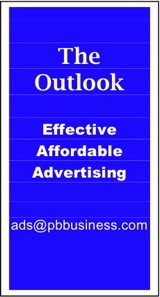Mac Corner: Your home network — wired and wireless
By Larry Grinnell, Palm Beach Phoenix Apple Users Group
 If you connect your computer to a cable or DSL modem, you have created a very basic network. In this piece, I hope to show you some of the options open to you by going a few steps beyond that direct connection.
If you connect your computer to a cable or DSL modem, you have created a very basic network. In this piece, I hope to show you some of the options open to you by going a few steps beyond that direct connection.
First, a little definition. Modem is short for modulator-demodulator. A modem converts signals from your internet provider to something that can be transmitted over telephone lines or your cable TV connection, and a second modem, located at your home or office, converts that signal back to standard data communication protocols that are compatible with your computer equipment.
Let’s start with a very common situation. You have a laptop computer but are still stuck to that desk or table located next to your cable or DSL modem. You would like to use that laptop in a different room, like your living room or bedroom. The easiest way is to purchase a wireless router, as almost any laptop computer purchased in the last two or three years has a wireless communications card.
With this device connected to your modem (cable or DSL), you can use your computer in any room in your house, on the patio or pretty much anywhere within about a 50-100 foot radius of the router.
Now, about that router. There are many different models at many different price points. The most basic and inexpensive support a protocol known as 802.11b and 802.11g. You may see product packaging that just says B/G. Newer ones add the 802.11n standards, and cost a few more dollars. They support multiple types of encryption, referred to as WEP, WPA, and WPA2. Don’t even bother with WEP, as it can be cracked by even amateur hackers with widely available tools in as little as a minute or two.
WPA (Wireless Protected Access) is good, and WPA2 is even better. Most effective is WPA2 with a long password (20 or more characters with uppercase, lowercase, numbers, and punctuation marks). Make sure you write it down in case you forget it! You can even use common phrases, but mix up the upper/lowercase characters and numbers and punctuation. For example (don’t use this, as it and most variations are known to cracking programs), “the quick brown fox jumped over the lazy dog,” can be changed to “Th3Qu1ckb*0wNf0xjU%P3d0v3$th3Laz&D0g”. Some might consider this overkill, but I can assure you a password like this could take experts with an array of powerful computers months if not years to crack.
The router is typically configured with either a CD-based program, a web interface directly into the router, or both. There are many more settings that can be made, and I strongly suggest you read the recommendations as posted on the manufacturer’s website or included user documentation.
Another option for which I have some personal experience is powerline Ethernet. Cisco, Netgear, and most of the rest offer a novel approach to adding network access. In the simplest arrangement where you just want to extend your connection to another room, plug one of the powerline Ethernet adapters into your AC power wallplate, and plug an Ethernet cable between your modem (DSL or cable) and the powerline ethernet adapter.
Plug the other one into the AC wallplate where you intend to use your computer, and then connect another Ethernet cable between that adapter and your computer. I use several of these to extend my home network into various rooms. I don’t have room for my printer in my computer room, so it’s in the bedroom. That’s one powerline connector. The other goes from my computer room to my living room, which allows me to connect my Network Attached Storage device in my computer room to my Mac mini-based media server in my living room.
If you are building a new home or plan major renovations, consider having your home wired for “Cat 6” (the fastest) Ethernet in every room. Where all the cabling comes together, use an Ethernet switch — preferably a “gigabit” switch to connect all these rooms together at the fastest possible speed, so you can plug in computers and other media devices anywhere in your home. Better yet, use a combination of wired and wireless where it makes the best sense to do so.
Your bookstores and public libraries have many books on the topic of home networks. You can also search the Internet. Try “home networks” on Google.
There are an infinite number of ways you can install and configure a home network. The examples I have described are just two or three of them. I hope I have tweaked your interest and happy networking!
EDITOR'S NOTE: Readers are welcome to comment on this or any Mac Corner columns by visiting the Palm Beach Phoenix blog as well as by writing the editor of Palm Beach Business.com.
Mac Corner runs every Wednesday only in Palm Beach Business.com. Click to read the previous column.
About Larry Grinnell: Larry has been working with Macintosh and Windows PCs for over 25 years and worked as a senior technical writer and IT support professional for a major midwest-based consumer electronics and telecommunications equipment manufacturer here in South Florida. His musings on a wide variety of topics from computers to jazz guitar to strange foreign cars from the 1950s can be viewed at the MyMac.com website. Click here to reach him by email.
 Writers of this column are members of the Palm Beach Phoenix Apple User Group, a nonprofit organization for Apple Computing Device Users, recognized by Apple Inc., with the purpose of providing educational training and coaching to its members (students, professionals and seniors alike) in a cordial social environment. The club meets the second Saturday (1-4 p.m.) and fourth Wednesday (6-8 p.m.) of each month at the Fire Station #2, 4301 Dixie Highway in West Palm Beach (just two block south of Southern Boulevard). Click here to visit their website. Click here to reach them by email.
Writers of this column are members of the Palm Beach Phoenix Apple User Group, a nonprofit organization for Apple Computing Device Users, recognized by Apple Inc., with the purpose of providing educational training and coaching to its members (students, professionals and seniors alike) in a cordial social environment. The club meets the second Saturday (1-4 p.m.) and fourth Wednesday (6-8 p.m.) of each month at the Fire Station #2, 4301 Dixie Highway in West Palm Beach (just two block south of Southern Boulevard). Click here to visit their website. Click here to reach them by email.